SentinelOne Integrations
The SentinelOne integration collects and parses data from SentinelOne REST APIs. This integration also offers the capability to perform response actions on SentinelOne hosts directly through the Elastic Security interface
Compatibility
This module has been tested against SentinelOne Management Console API version 2.1.
API token
To collect data from SentinelOne APIs, you must have an API token. To create an API token, follow these steps:
- Log in to the SentinelOne Management Console as an Admin.
3. Click My User.
4. In the API token section, click Generate.
The API token generated by the user is time-limited. To rotate a new token, log in with the dedicated admin account.
Please provide the credenetials to AQUILA Support.
1. SentinelOne console URL (https://<your-sentinelone-domain>.sentinelone.net, where "Domain" is the domain name of your SentinelOne account.)
2. API token
Integrate on AQUILA
1. Log in to CyTech - AQUILA. Choose Cyber Monitoring and click the small arrow icon to redirect you to the Cyber Monitoring Dashboard.
2. In the dashboard, choose Cyber Incident Management (SIEM and XDR).
5. Choose your Log Collector.
6. In the integration settings follow the instructions given below.
- Click the drop arrow to display the contents needed for the integration setup.
- Provide SentinelOne Console URL.
- Provide the API Token.
- Finally, click Next to install the log source integration.
7. Wait for the Successfull window to display, this will confirm the successfull integration.
If you need further assistance, kindly contact our support at support@cytechint.com for prompt assistance and guidance.






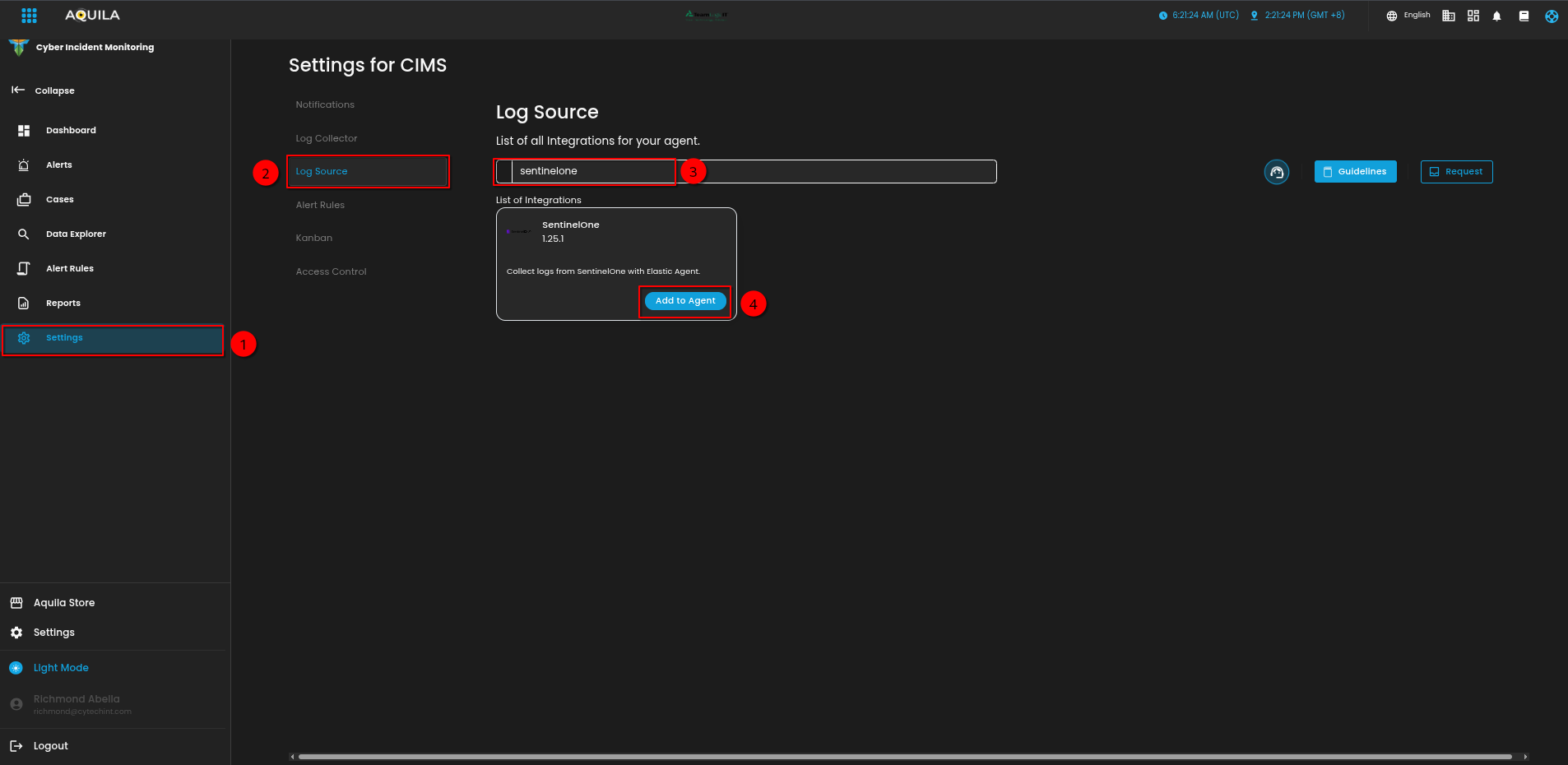



No Comments