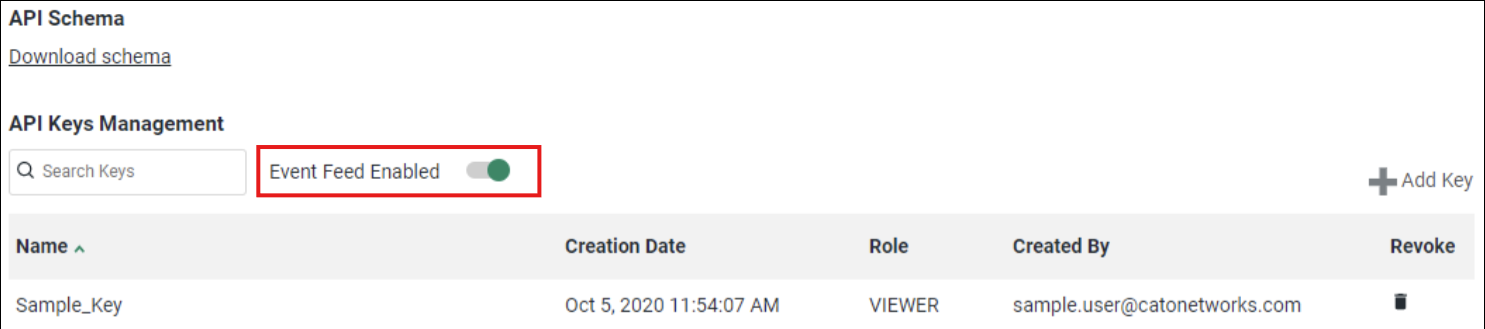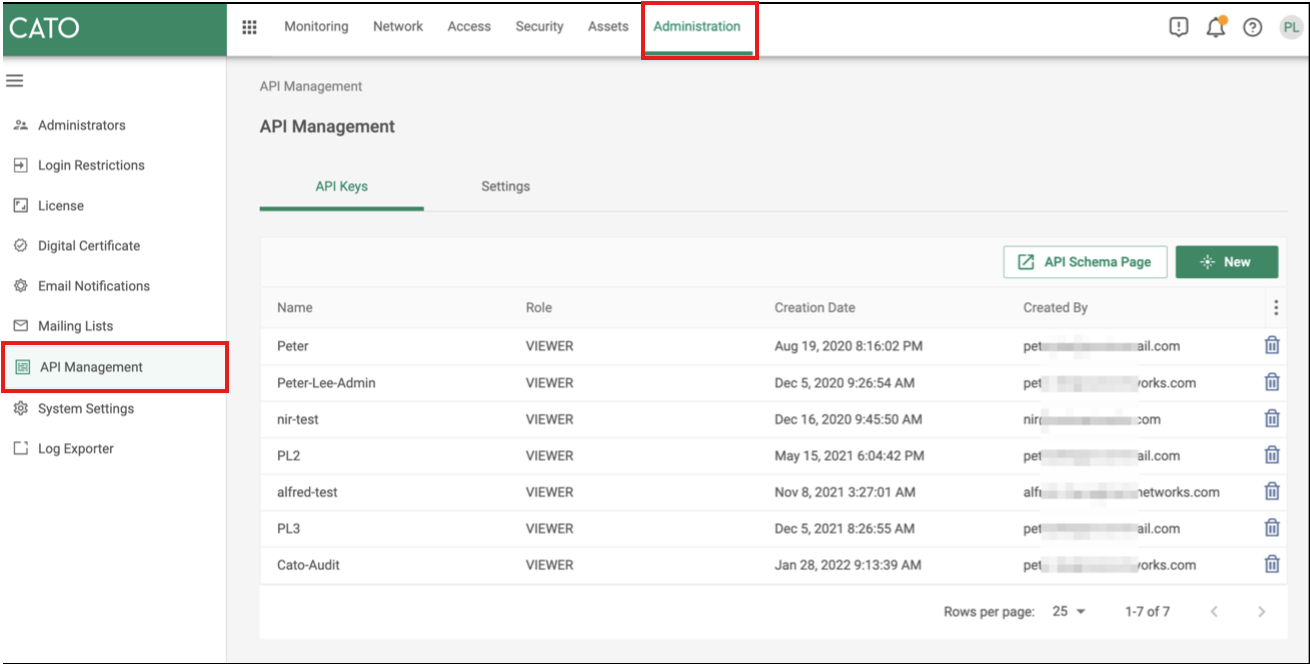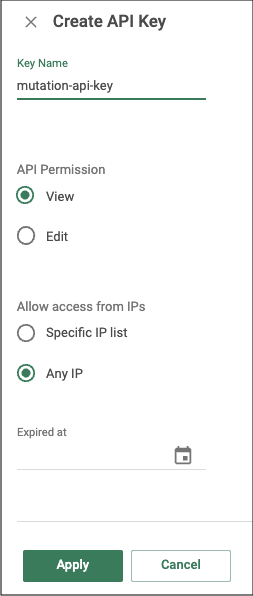CATO Networks API Integration
1. Overview
Cato Networks is a cloud-native Secure Access Service Edge (SASE) platform that converges networking and security into a single, unified service. It provides SD-WAN, secure internet access, zero-trust network access, and advanced threat protection over a global private backbone, simplifying operations and enhancing security and performance for organizations.
2. Vendor configuration
In this configuration, you will set up the Cato Networks API Key and Account ID parameter to access the Cato networks API.
- In the Cato Management Application, only account administrators with the Editor privilege can generate keys. (CMA).
- To ingest security events, you must enable the events feeds on your account. To enable the events feed, follow the steps below:
3. API Key
All access to Cato networks requires an API Key. Follow the below instructions to set up an API Key.
2. On the API Keys tab, click New. The Create API Key panel opens.
3. Enter a Key Name.
4. Select View in the API Permission.
5. Select Any IP to allow this API key for any IP address under the Allow Access from IPs section.
6. (Optional) Select a date when the API key expires. If you select an expiration date, then you need to update the source configuration with a new API key, or else an unauthorized error will be received.
7. Click Apply. The API key is added, and a pop-up window containing the new API key is displayed.
8. Copy the API Key generated by the Cato Management Application and save it in a secure location.
Note:
The API key value will not be available after closing this window. Kindly ensure that you copy and securely save the API key before closing the window.
9. Click OK to close the pop-up window.