Endpoint Detection and Responce (EDR) - Manual Installation
Endpoint Detection and Response (EDR)
Endpoint Detection and Response (EDR), is a cybersecurity technology that focuses on detecting, investigating, and responding to suspicious activities and threats on endpoints, such as workstations, laptops, and servers. EDR solutions provide visibility into endpoint activities and help security teams identify and mitigate potential threats before they can cause significant harm.
Please follow the instructions below and refer to the images below:
Step 1: Login to CyTech - Aquila "cytechint.io" and nagivate to Aquila Modules at leftmost corner of the dashboard.
Step 2: Go to Cyber Monitoring> Endpoint Detection and Response (EDR, MDR).
Step 4: Navigate through Control Panel> Manage Endpoints> Install Endpoint > Choose Manual.
Step 8: Choose the correct Operating System for your endpoint. After choosing the type of your Operating System, the commands will display below needed for installing the EDR agent.
Step 9: Execute the command in your Endpoint environment using powershell or terminal under admin privilege. Once the commands are executed successfully, you should see an output similar to the example shown in the image below. Go back to Cytech - Aquila to finish manual installation. 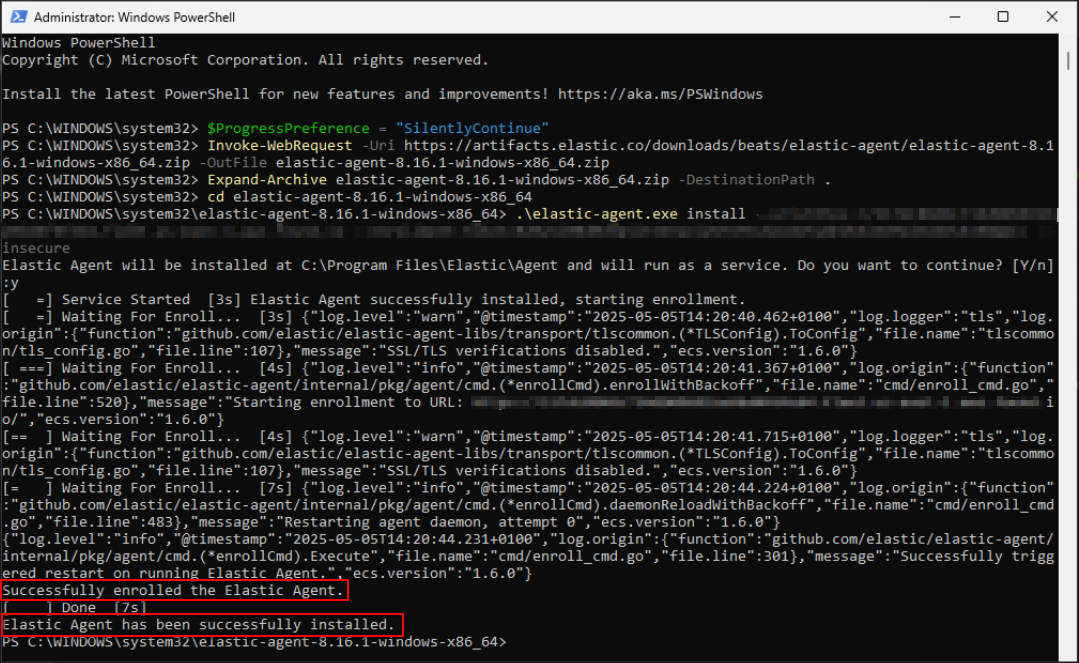
Step 10: Before you can proceed to the final installation set-up make sure you check off each steps required. Then you can click "Next".
Step 11: A new window will appear and will check the log collector status and update the latest installation of EDR agent. Wait for it to finish and after successfull installation the endpoint will displayed in the dashboard. 
Step 12: This step confirms the successful installation and enrollment of the EDR Agent with the fleet server. 

No Comments