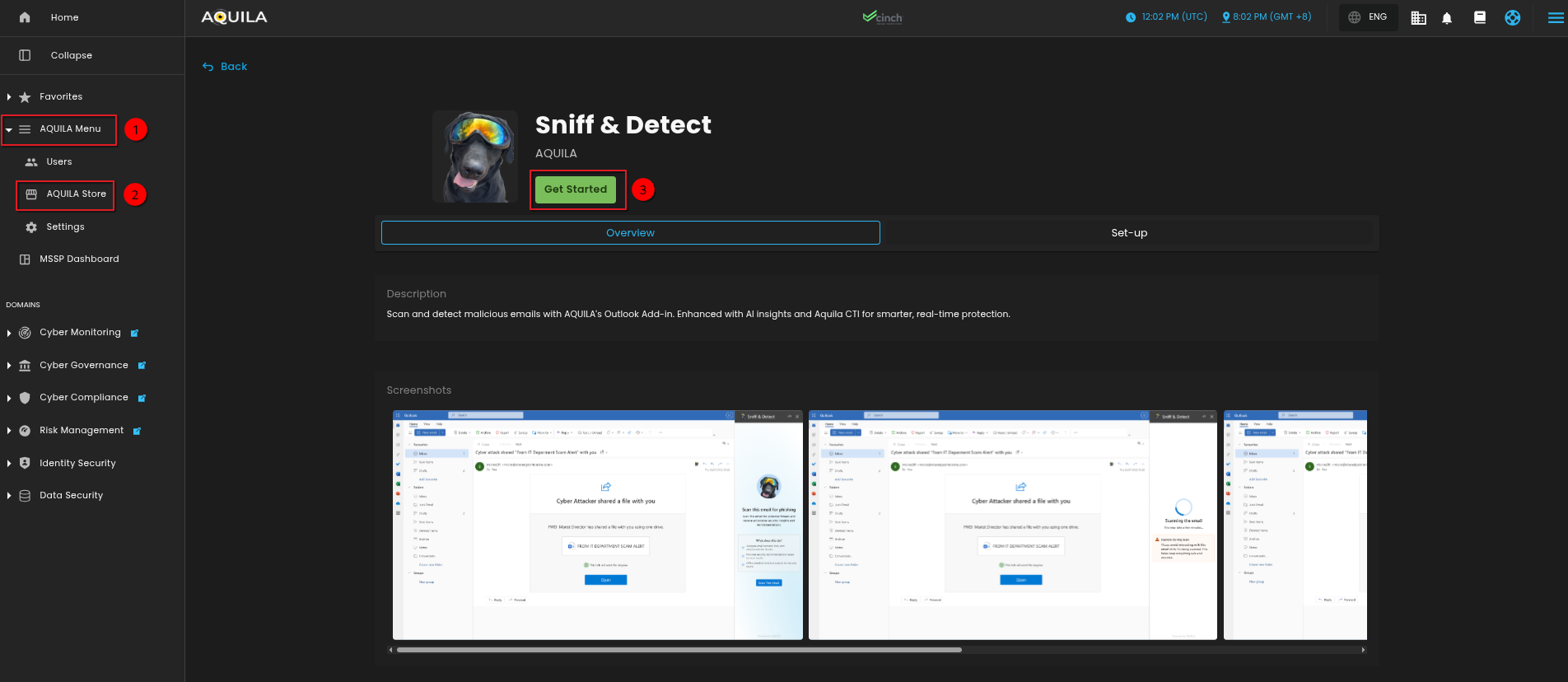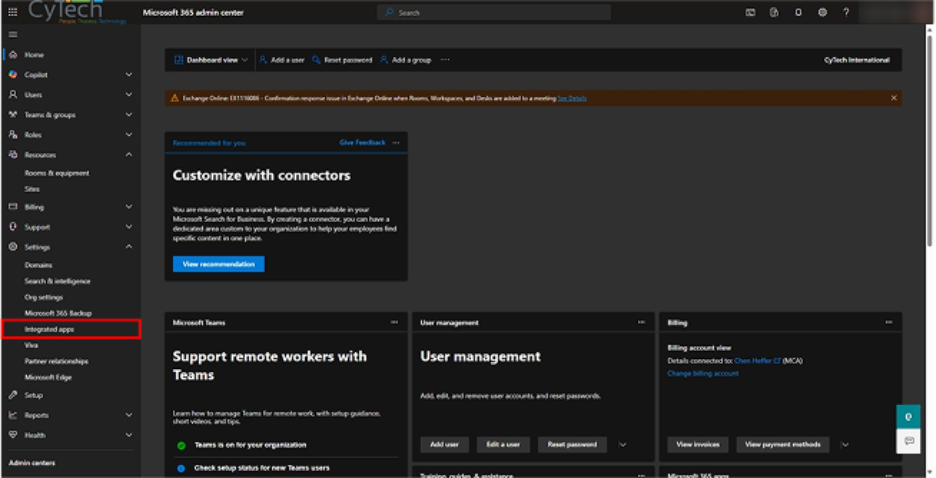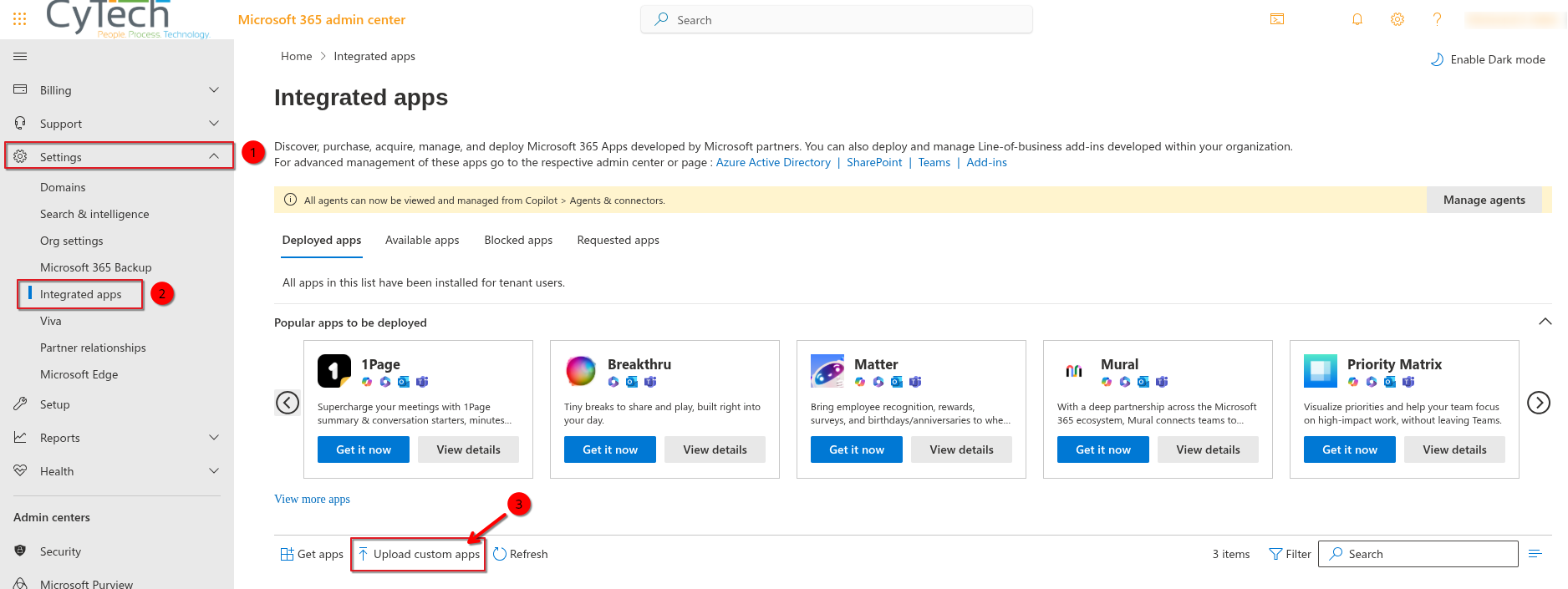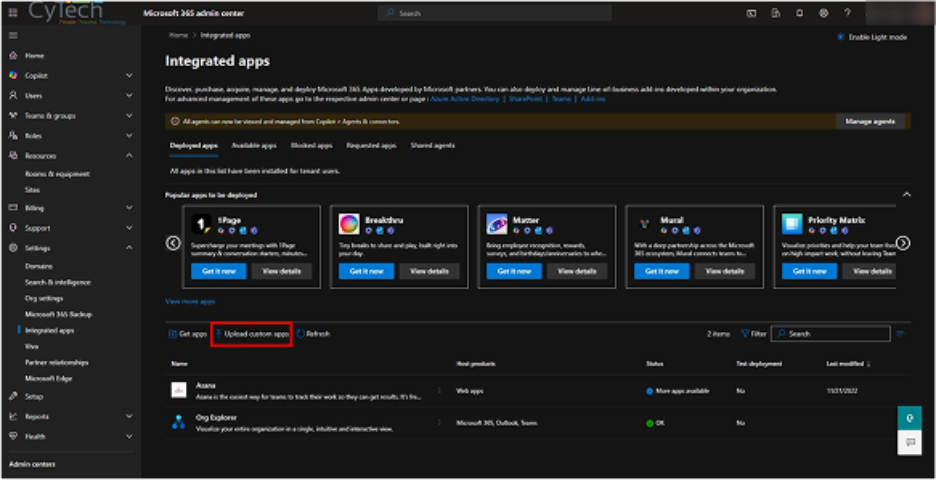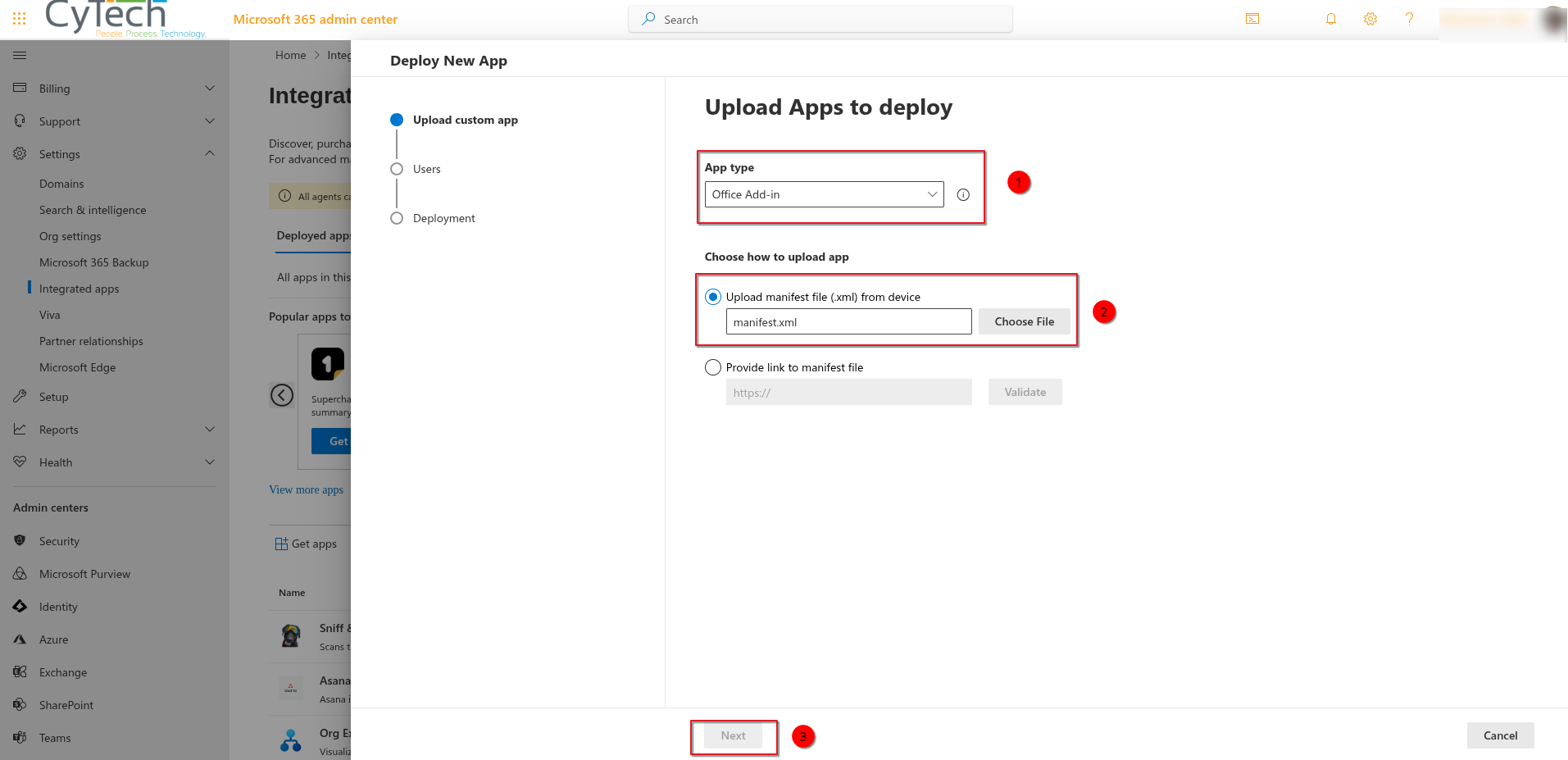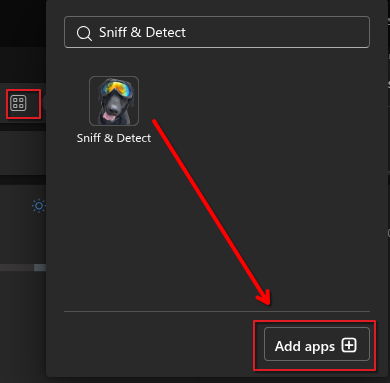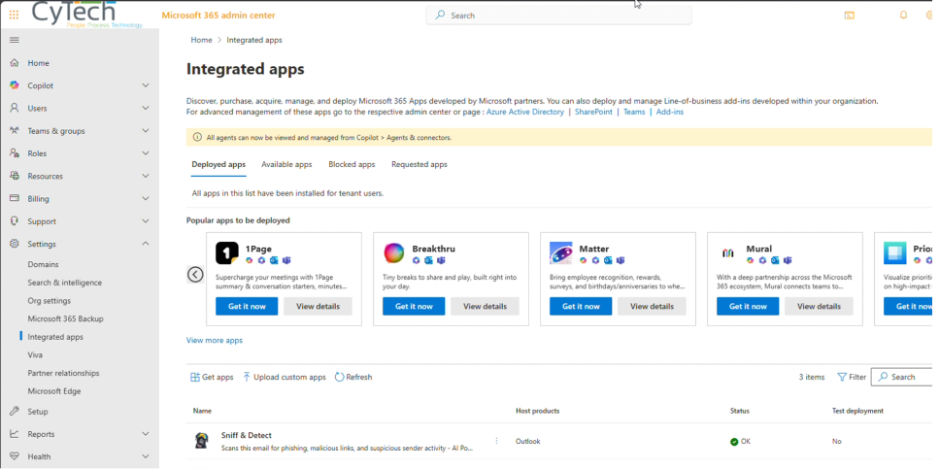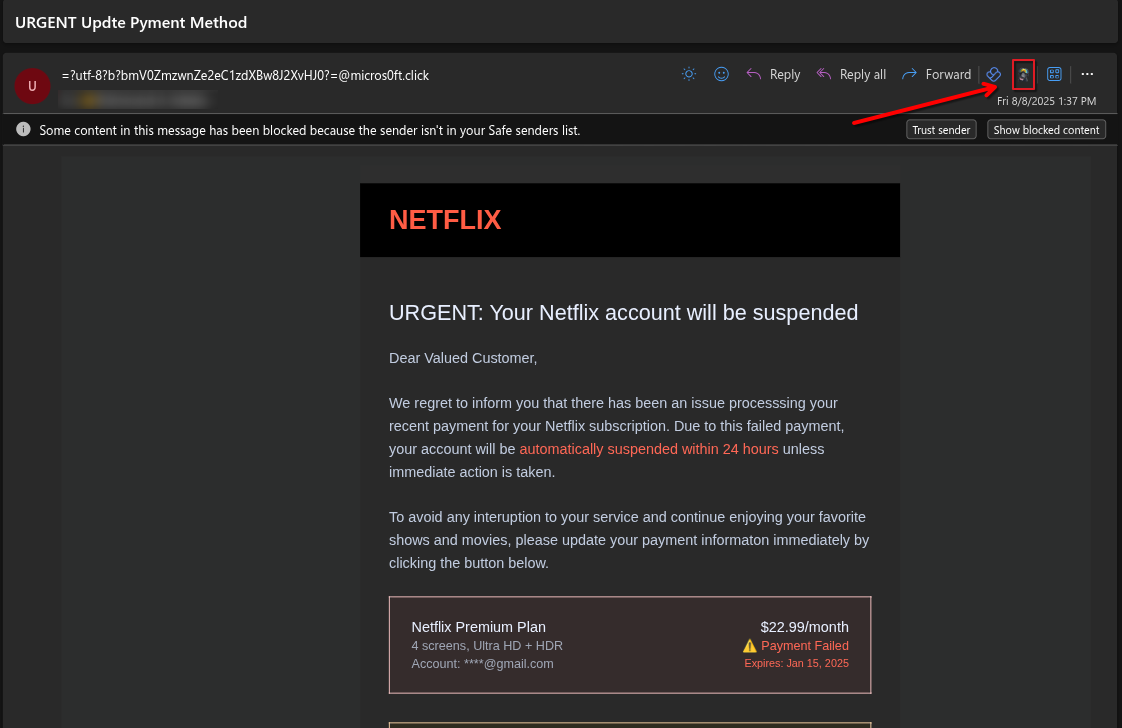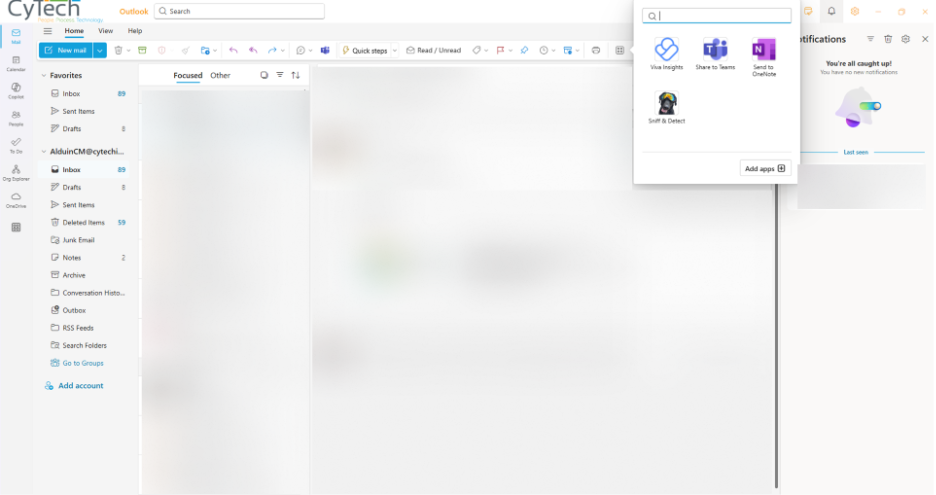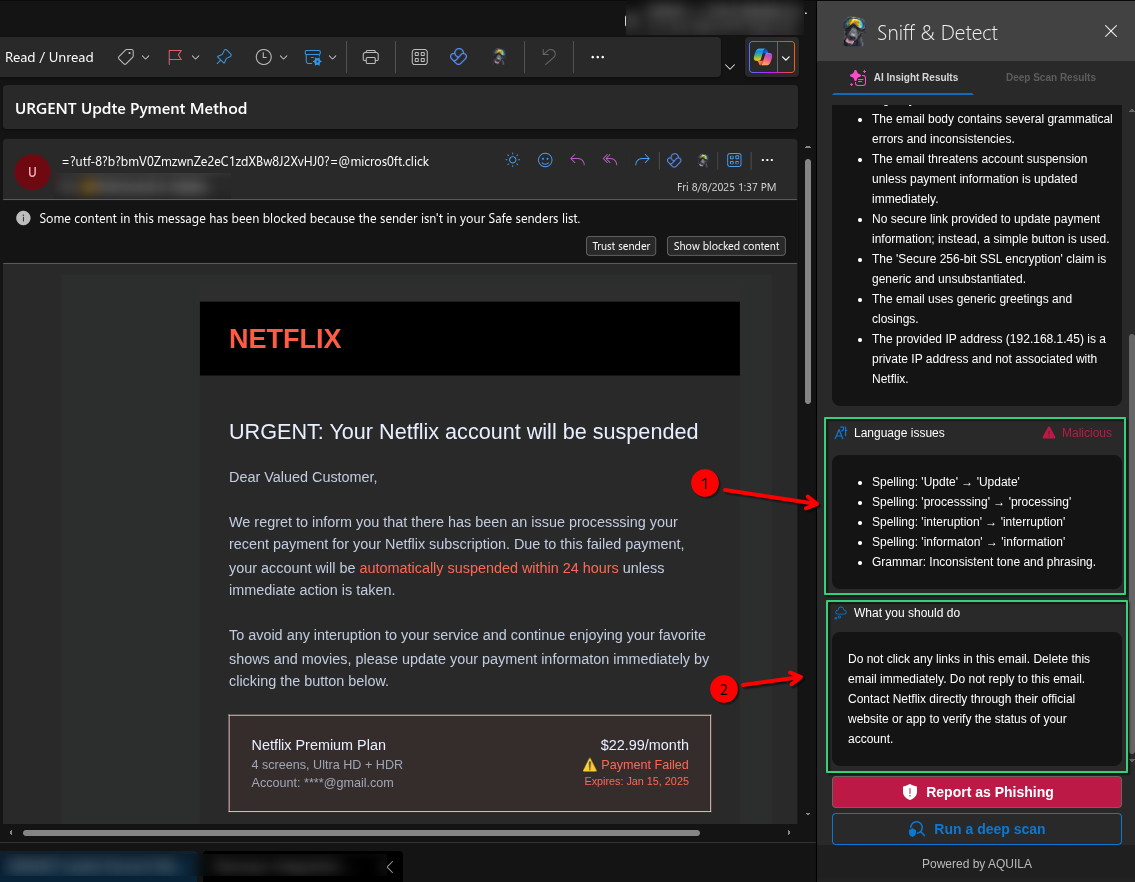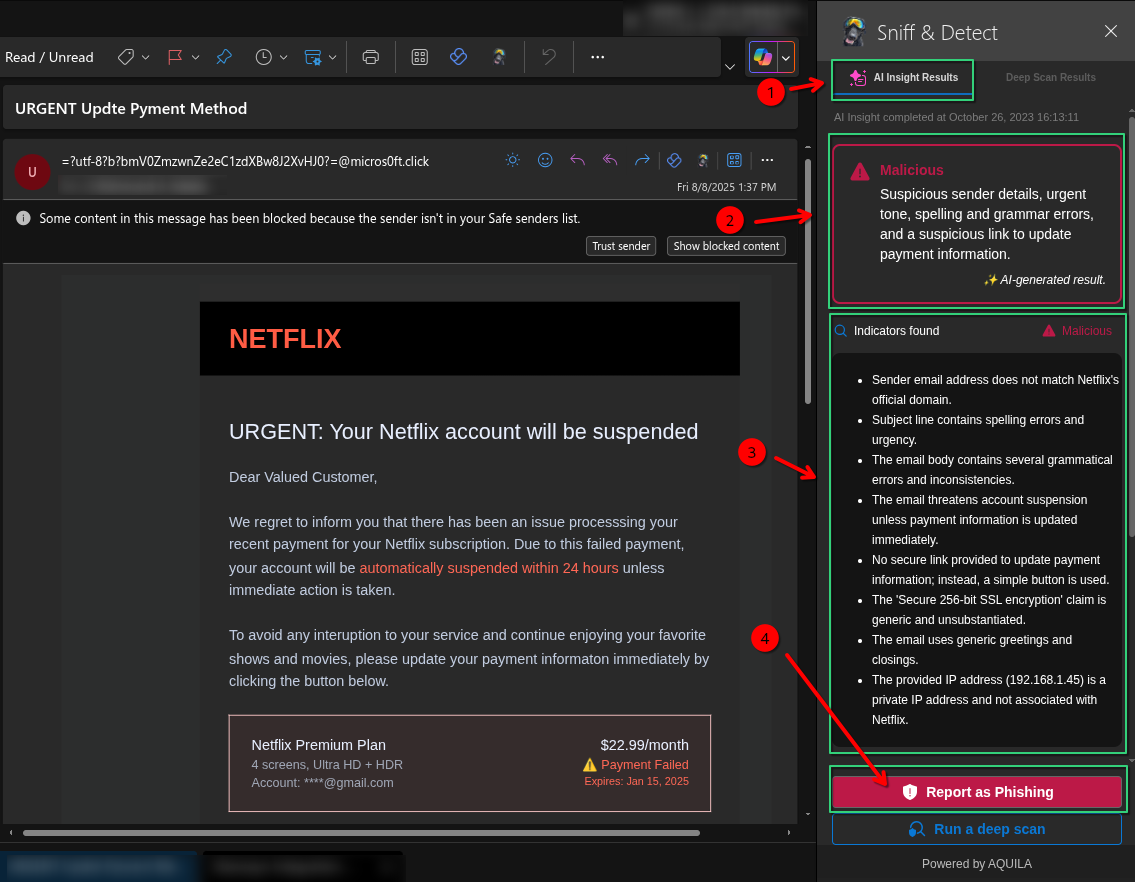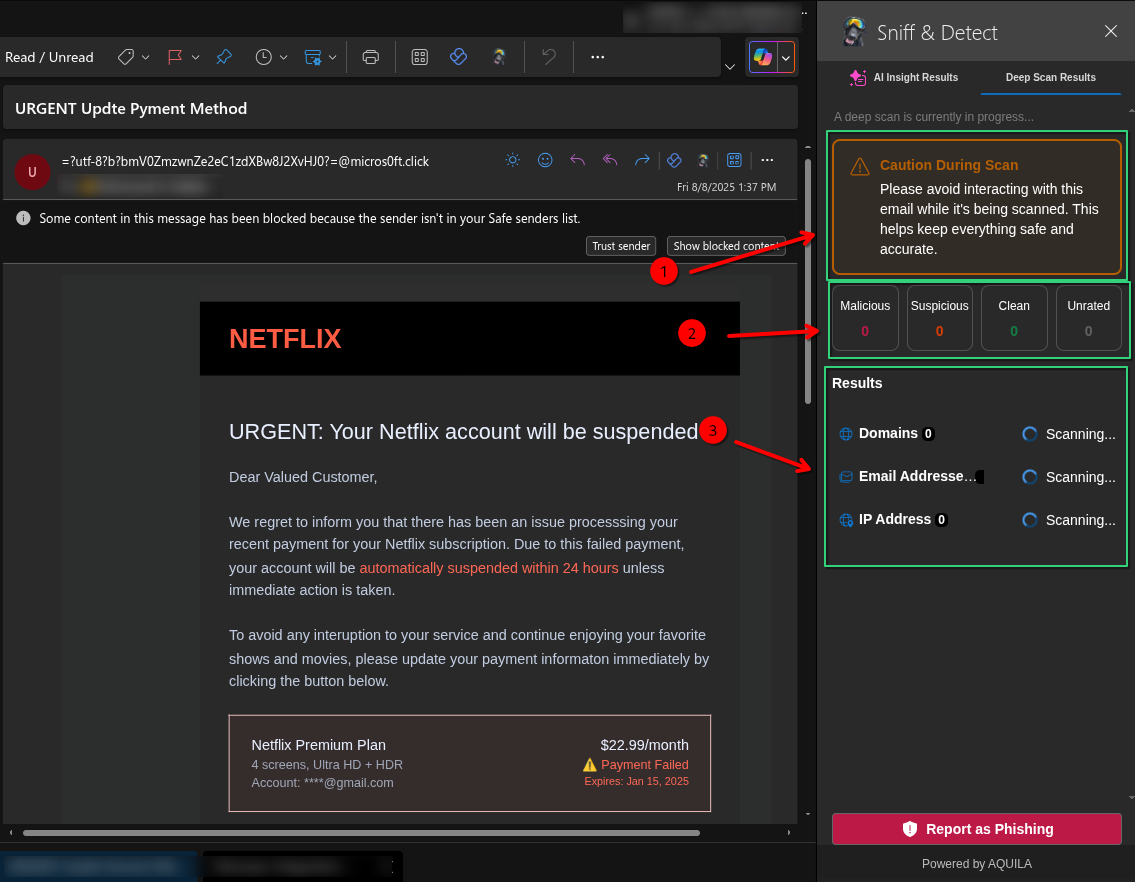AQUILA - SNIFF & Detect
Outlook Add-in for Microsoft 365
Overview
1.AQUILA Download– SNIFF & Detect is a custom integration app within the AQUILA platform that enables Microsoft 365 environments to deploy advanced malicious email detection capabilities.SniffThe app is packaged as a manifest.xml file and Detect from AQUILA Store. The downloaded file shouldcan be “manifest.xml”added
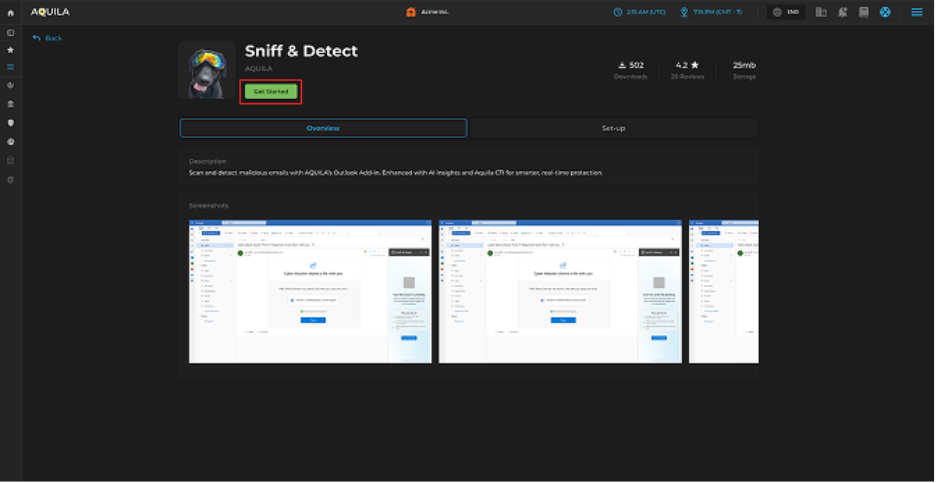
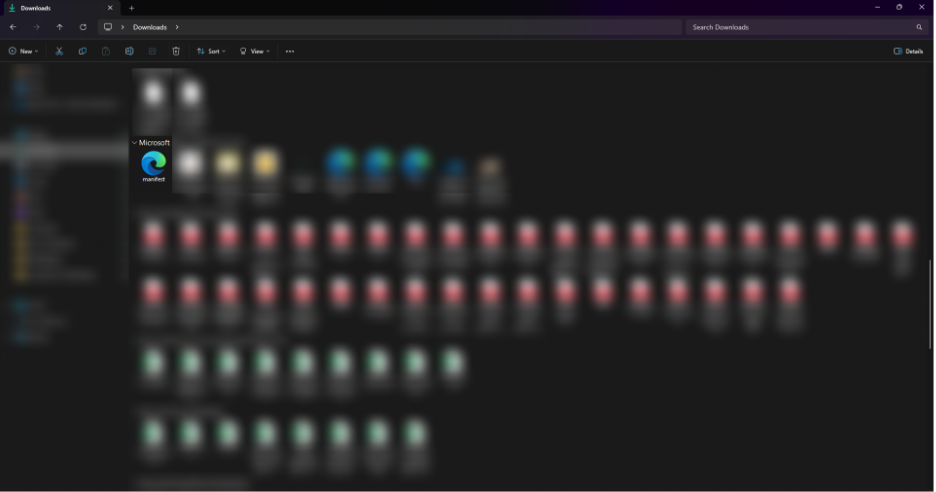
2.tenant Logvia intothe Integration Apps section in the Microsoft 365 Admin Center.
Key Capabilities & Value
-
Seamless Integration – Install in Microsoft 365 with just a few clicks, no complex infrastructure required.
-
Permission-Driven Security – Requires admin approval to grant permissions, ensuring a secure deployment process.
-
Centralized Control – Managed via AQUILA and distributed through the AQUILA Store for consistent updates.
-
AI-Enhanced Detection – Uses AQUILA’s AI and Cyber Threat Intelligence to scan and detect malicious emails in real time.
-
User-Friendly Accessibility – Appears in the “More apps” section for assigned users, making it easy to launch.
-
Minimal Footprint – Only ~6 KiB in size, ensuring fast installation without performance impact.
Installation & Deployment Manual – Simple Step-by-Step
-
Download the Integration Package
-
Access Microsoft 365 Admin Center - https://admin.microsoft.com
-
Log in as a Global Admin or Exchange Admin.
-
-
Upload the Integration
-
Deploy and Assign Users
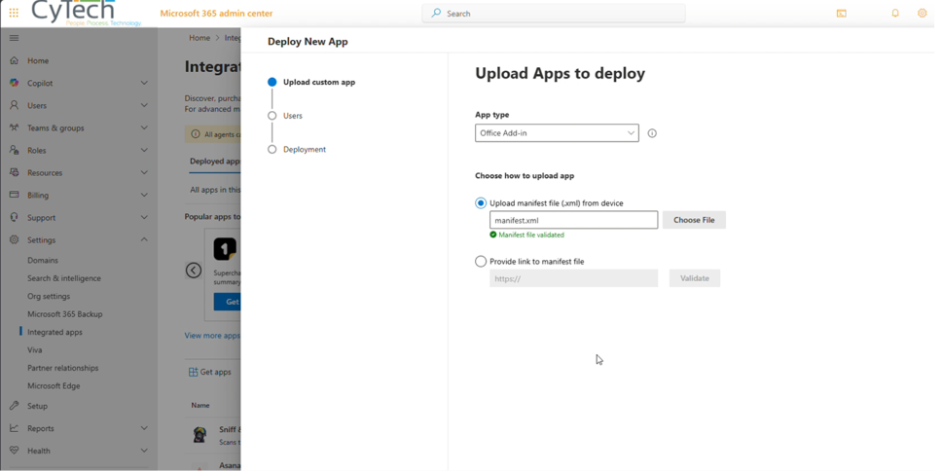
-
5.AssignAddtheUsers who will have accessapp to the relevant users or groups.Sniff and Detect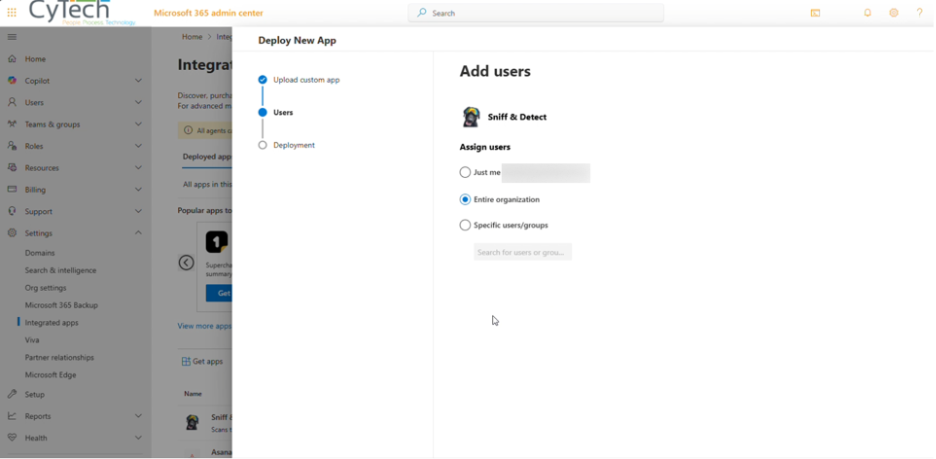
App -
Grant Permissions
-
Accept all required permissions:
-
ReadWriteItem
-
SendReceiveData
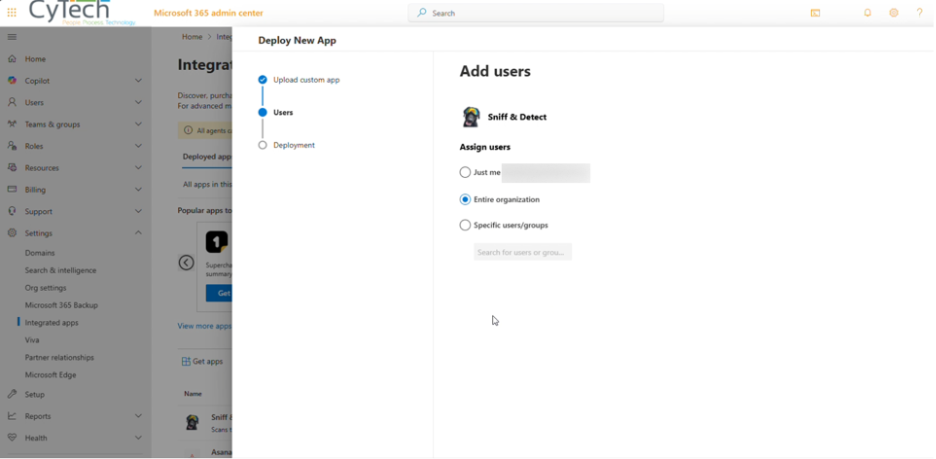
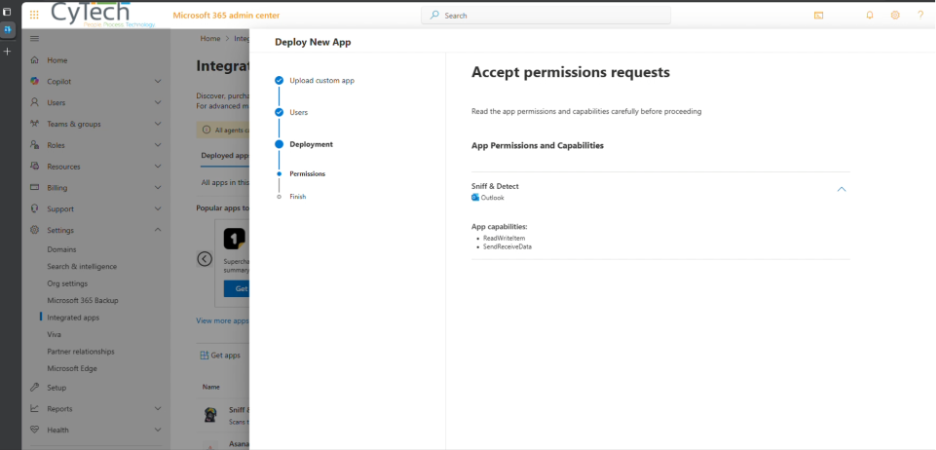
-
-
-
Allow Propagation Time
6. AcceptIn thepermissionsIntegratedrequiredAppsforpage of the Admin Center, confirm the add-in appears with status 'OK'.Sniff-
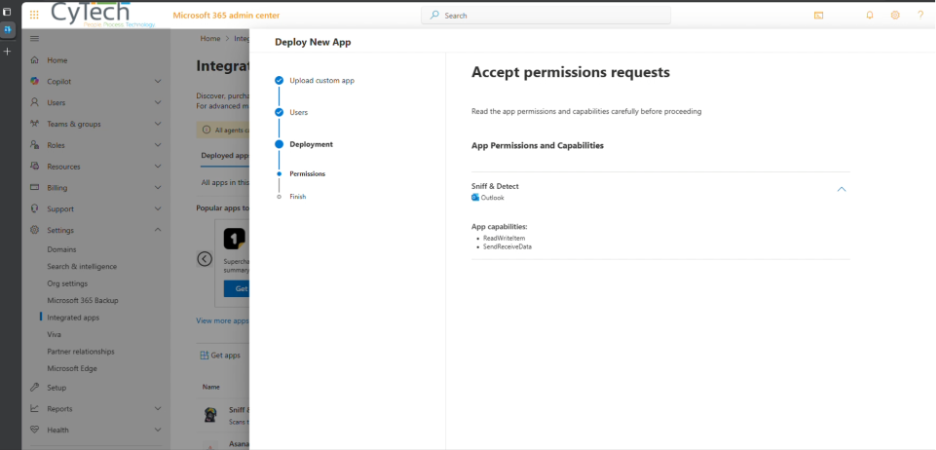
7.Sniff and Detectshould display in your list. It can takeWait up to 72 hoursbeforefor the appwillto becompletelyavailabledisseminatedacross all assigned accounts.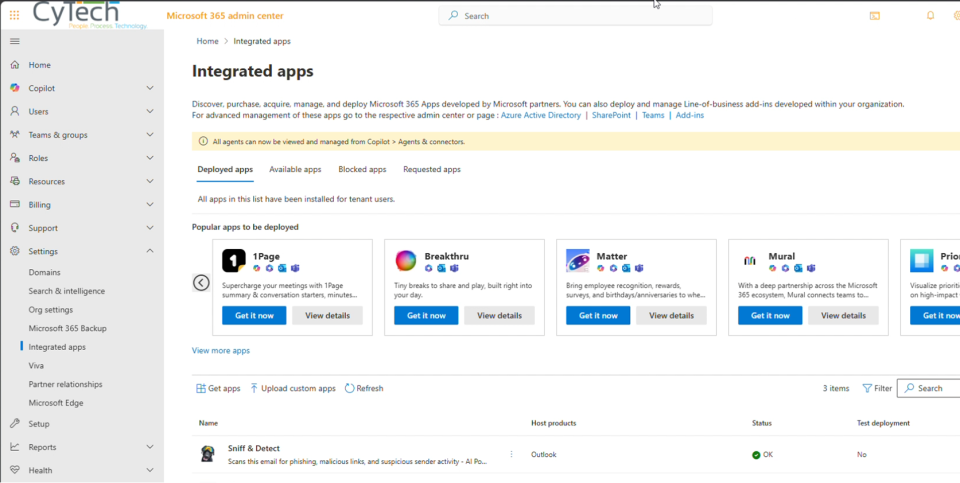
and Detectto successfully run -
Access the App
- Open Outlook and check the apps panel to
allensureusersSniff & Detect is listed and accessible. -
Users can launch it from More apps in
theMicrosoftorganization.365.
- Open Outlook and check the apps panel to
8. Users should be able to see the Sniff and Detect app by clicking on the “More apps” menu ![]()
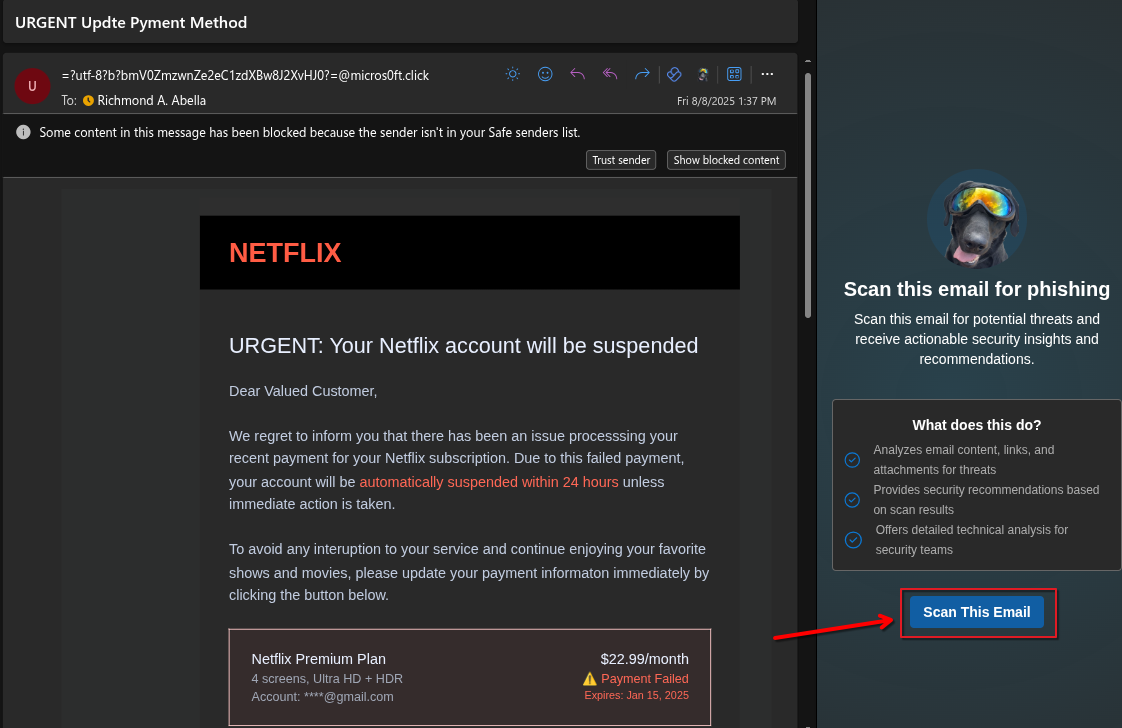
If you need further assistance, kindly contact our support at support@cytechint.com for prompt assistance and guidance.