AQUILA - SNIFF & Detect
1. Download Sniff and Detect from AQUILA Store. The downloaded file should be “manifest.xml”
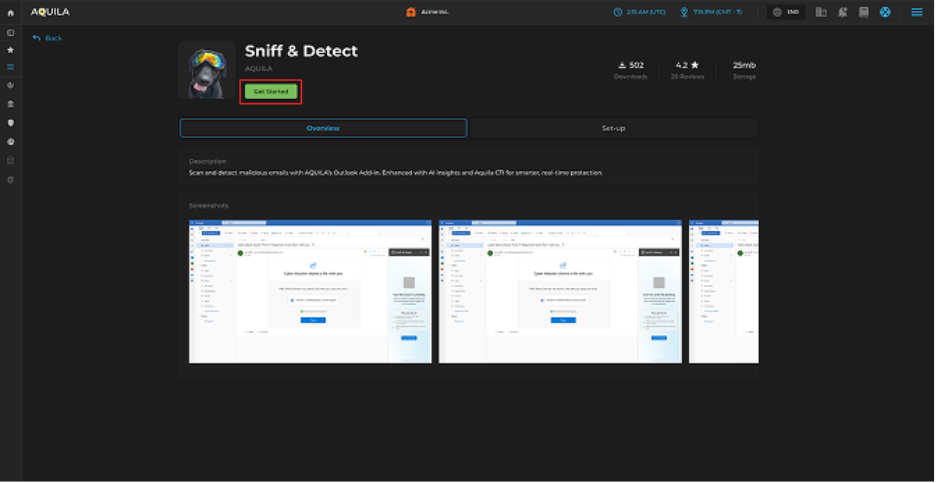
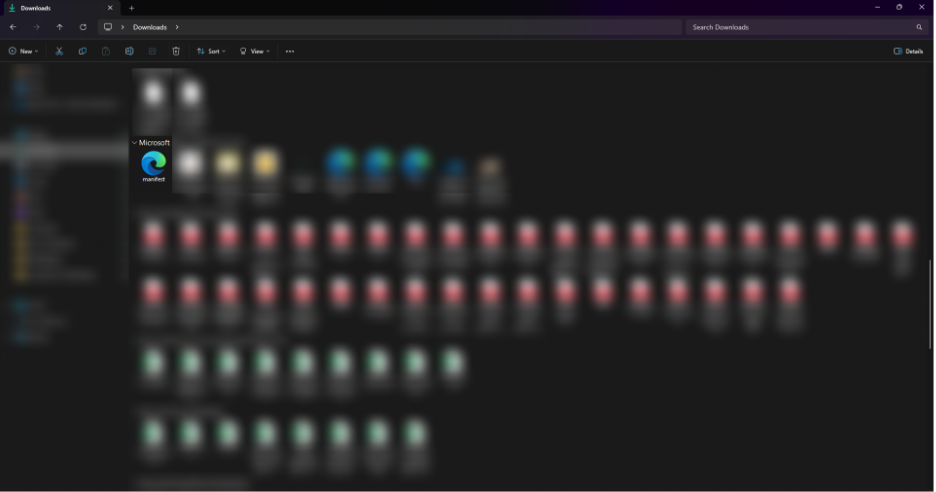
2. Log into Microsoft 365 Admin Center. Go to Integration Apps.
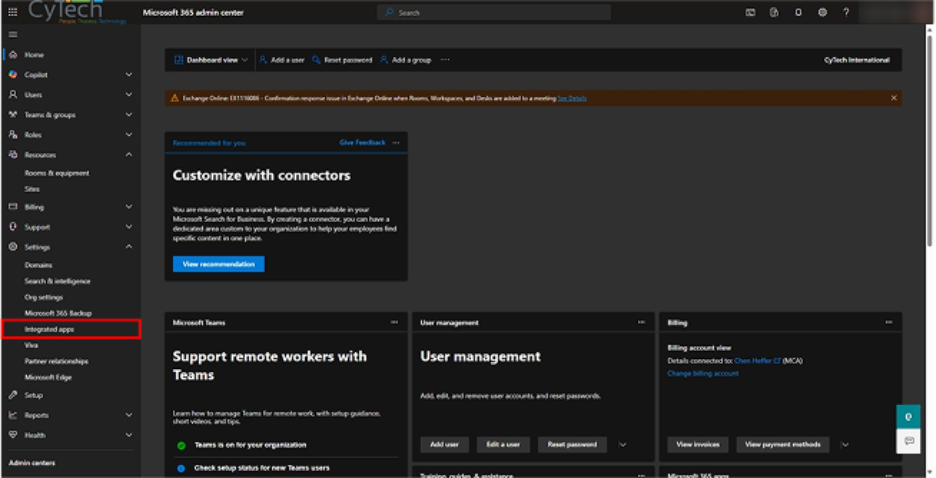
3. Upload the “manifest.xml” via Upload Custom Apps.
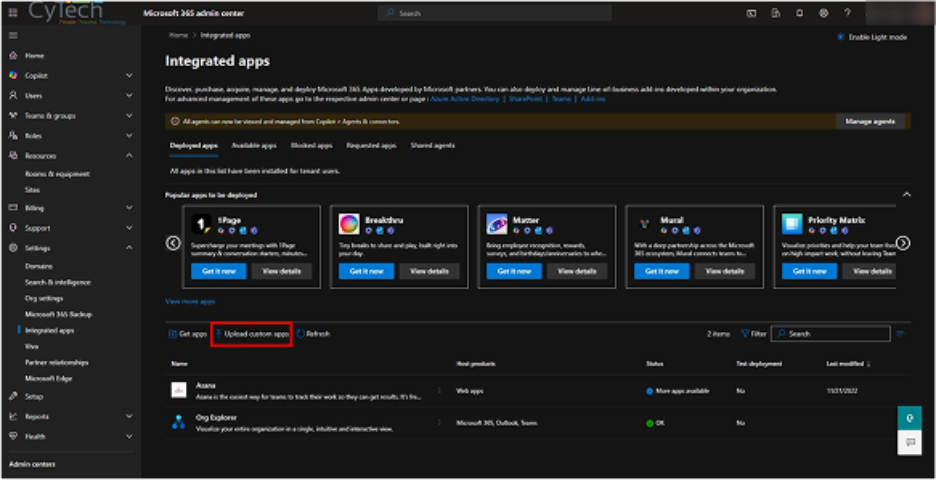
4. Follow the steps to Deploy the Sniff and Detect App
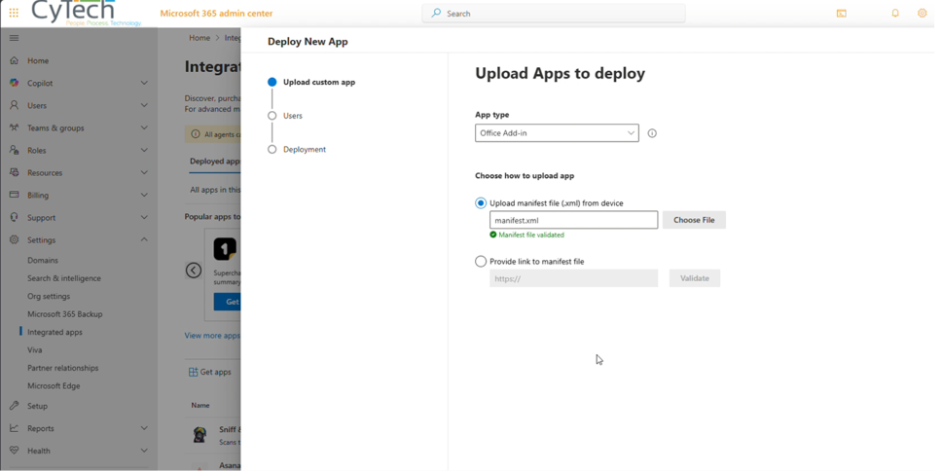
5. Add Users who will have access to the Sniff and Detect App
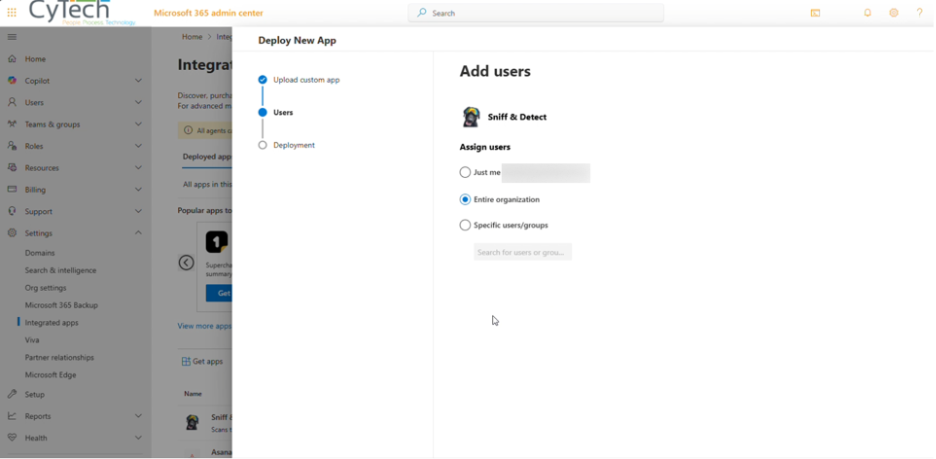
6. Accept the permissions required for Sniff and Detect to successfully run
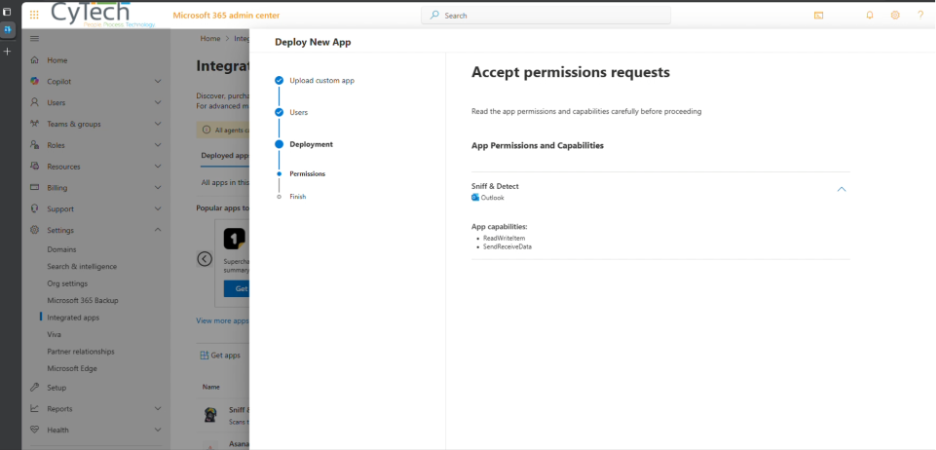
7. Sniff and Detect should display in your list. It can take up to 72 hours before the app will be completely disseminated to all users in the organization.
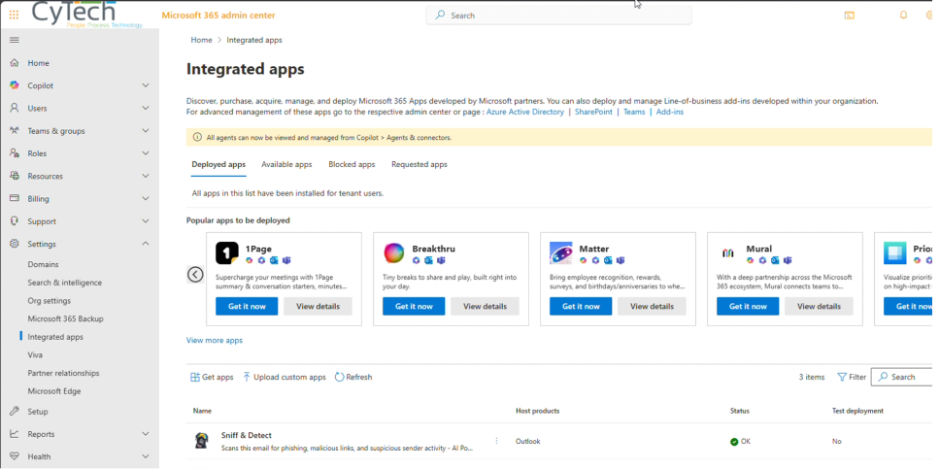
8. Users should be able to see the Sniff and Detect app by clicking on the “More apps” menu ![]()
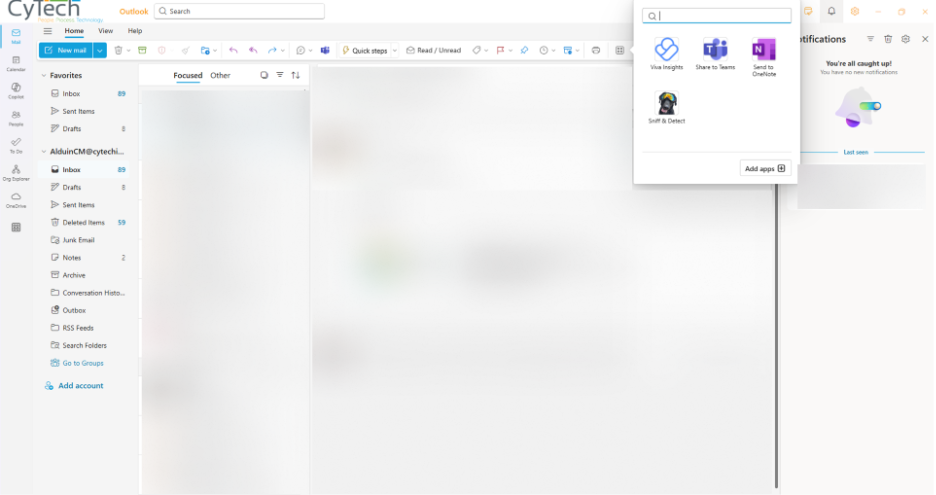
If you need further assistance, kindly contact our support at support@cytechint.com for prompt assistance and guidance.
