Whitelist in AppRiver
If you're utilizing AppRiver's SpamLab spam filtering, you can whitelist CyTech to allow our simulated phishing test emails and training notifications through to your end users.
The instructions below are for a third-party software. For more information on this process, see Zix's How do I limit Inbound SMTP Traffic to servers article. If you run into issues whitelisting CyTech in AppRiver, we recommend reaching out to AppRiver for specific instructions. You can also contact our support team whenever you need assistance.
Setup
Below are steps you should follow:
- First, log onto the AppRiver Admin Center.
- Select Filters --> IP Addresses
- Under Allowed IP Addresses, add our IP addresses. Note: Contact CyTech for a list of IPs or hostname.
Note: Allowing an IP address will make each message originating from it to bypass all filtering checks except for virus filtering.
Finally, click Save.
Note: After following this article, we recommend setting up a test phishing campaign to 1-2 users to ensure your whitelisting was successful. As a last resource, we suggest reaching out to your service provider for assistance.
If you need further assistance, kindly contact our support at support@cytechint.com for prompt assistance and guidance.

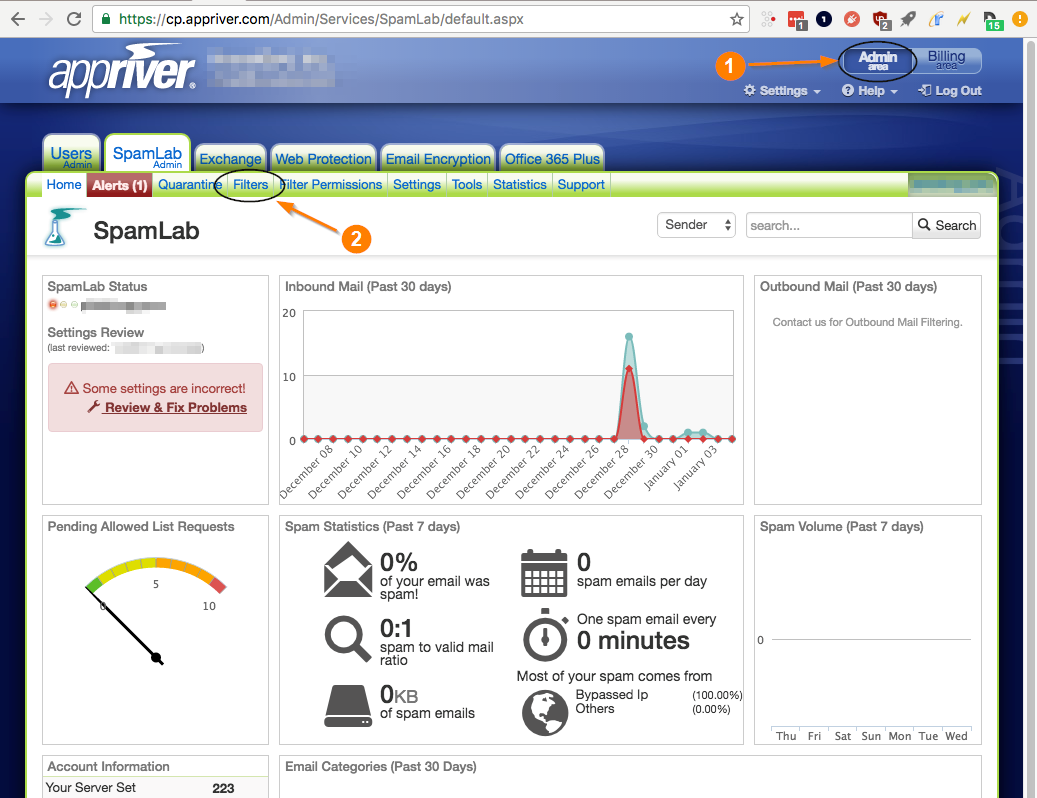
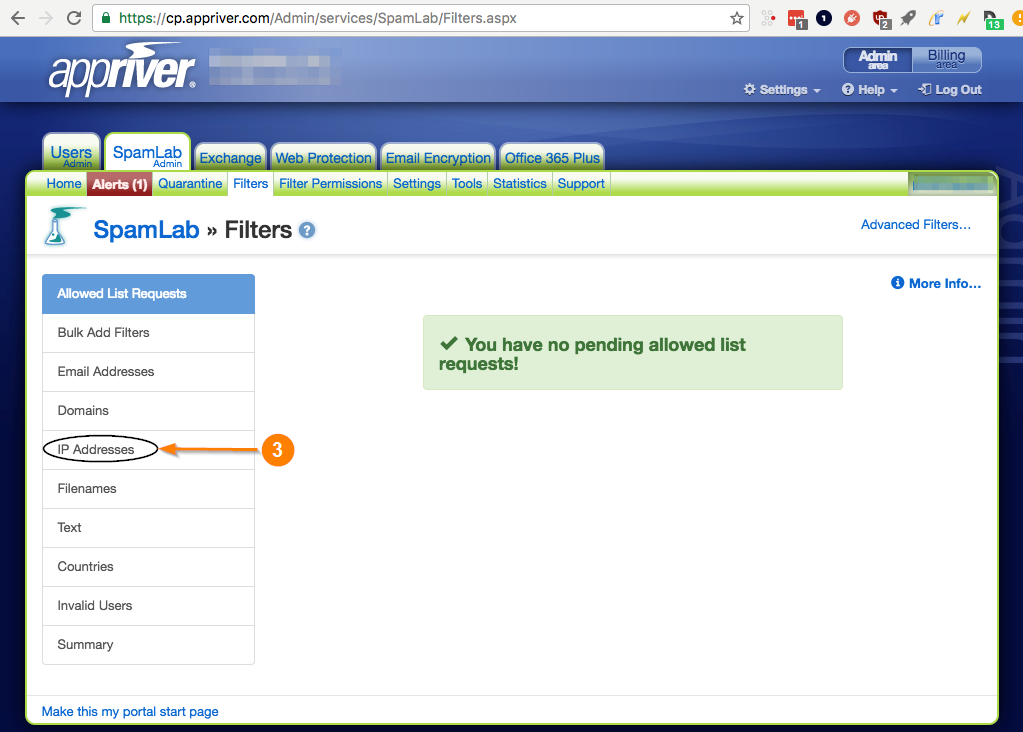

No Comments